Allowing Pop-ups from HigherBracket.ca in Internet Explorer 6 You have two probable places that pop-up blockers can be hiding in IE 6. |
|
Step 1. Turn off the pop-up blocker that is part of IE 6. |
|
Tools - Pop-up blocker Turn your pop up blocker off. If it is off, then it is porbably your google tool bar or your yahoo tool bar that is blocking your pop-ups |
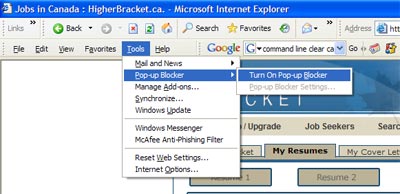 |
Step 2. Allow pop-ups from HigherBracket.ca on your Google tool bar. (if you have one) |
|
If your Google bar's pop-up blocker is on, you will see some number of pop-ups blocked...
|
 |
Once you click on the 273 Blocked it will say Popups Okay. (you may not have exactly 273...) This will allow pop-ups from only HigherBracket.ca. |
 |
There is a chance that you will not see the block up buttons on your google bar. the configuration of your toolbars may have hidden some or all of your Google bar elements. If that is the case then you can follow the instructions on the right. |
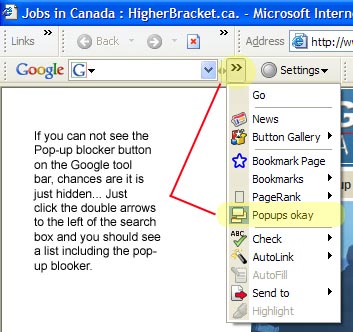 |