Allowing Pop-ups from HigherBracket.ca in Internet Explorer 7 You have two probable places that pop-up blockers can be hiding in IE 7. |
|
Step 1. Turn off the pop-up blocker that is part of IE 7. |
|
In IE 7, Go through the tools menu to Pop-up blocker and always allow pop-ups from HigherBracket.ca Remember you have to be on the site when you do this. |
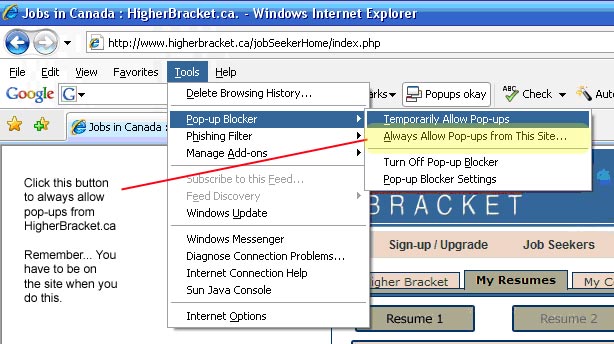 |
Step 2. Allow pop-ups from HigherBracket.ca on your Google tool bar. (if you have one) |
|
If your Google bar's pop-up blocker is on, you will see some number of pop-ups blocked... |
 |
Once you click on the 9 Blocked it will say Popups Okay. (you may not have exactly 9...) This will allow pop-ups from only HigherBracket.ca. |
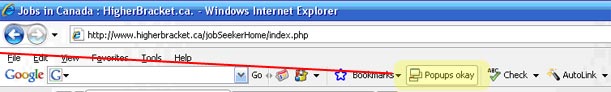 |